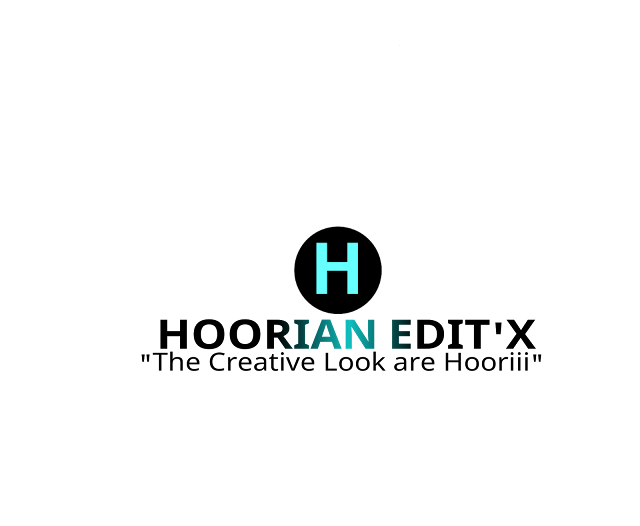H0orian ur l0go d0ne, h0pe u like it, Dear bl0g ko f0llow kr k apny l0go utha lo.....
FOLLOW ME FRIENDS FOR LATEST UPDATES...!! LATEST_PIC LATEST_DPX LATEST_PNG LATEST_LIGHTS EFFECTS...&..LOGO IN DIFFRENT STYLE!! ♡♡ !! PLZ SHARE MY BLOG.....!! MY BLOG ..rizwaneditx20.blogspot.com MY EMAIL; rizwan331.rk@gmail.com Whats app-: 923075244765 OWNER___RIZI
Thursday, 20 October 2016
Monday, 17 October 2016
PICSART BACKGROUND CHANGE
💥💥Background Change💥💥
1) Open PicsArt nd ch0ose any pic
(PicsArt ko 0pen kare
or koi si ph0to 0pen kare)
2) Click on TOOLS
(TOOLS option me click kare)
3) N0w click on free cr0p
(Free cr0p opti0n me click kare)
4) In the left side d0wn the c0rner
there is having opti0n to adjust the size of
brush ch0ose yourself
(Left side main aapko brush set karne k
option dikhenge unhe apne hisab se adjust kare)
5) After that remind it ur pic c0rners should
be clearly cr0ps otherwise ur pic is not
l0oking well
(Uske baad dhayan rakhe ki aapki pic
k corners a6y se cr0p hue hai)
6) Save pic to the clipart
(Photo ko clip art me save kare)
7) Now go back and ch0ose background
(Ab koi or pic ch0ose kare background ke liye)
8) Go to the Clip art option - swip toward
(Ab clip art me jaye)
9) Now ch0ose cropped pic
(Ab crop ki hue pic ko ch0ose kare)
10) Adjust pic yourself - That's it
(Ab apne hisab se pic ko set kare)
Friday, 14 October 2016
Thursday, 13 October 2016
Wednesday, 12 October 2016
FriendzZ ur l0go......❤❤❤
Awes0me Editing Zone, Admins nd membrzZ apna apna l0go utha lo
F0llow me on g0ogle plus nd share my bl0g